

After you have entered the search criteria in the Search for Users screen, you can scroll down and configure how the results will display on screen.
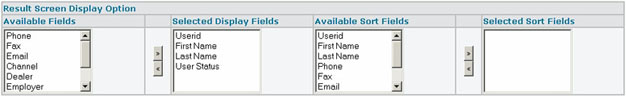
You can choose from the following fields to Display on screen:
Phone
Fax
Create Date
Last Modified Date
Last Login Date
Employer
You can sort by the following Available Sort Fields:
User ID
First Name
Last Name
Phone
Fax
User Status
Channel
Dealer
Click here to view the steps to change the Display and Sort fields:
Scroll down to the Results Screen Display option section.
Click on a field you would like to display. The field is added to the Selected Display Fields section.
To remove a field from the Selected Display or Selected Sort Fields, click the field. The field is removed from the Selected Display Fields section.
To remove all fields from the Selected Fields, click the left arrow button. All of the Selected fields are removed.
To add all fields to the Selected Fields, click the right arrow button. All of the Available fields now appear in the Selected Fields section.