

New messages requiring approval will appear in the Inbox for Canon HQ Administrators. For Dealer Administrators, the Inbox provides the ability to keep track of their users requests. Please review the table below for a description of the fields in the Inbox.
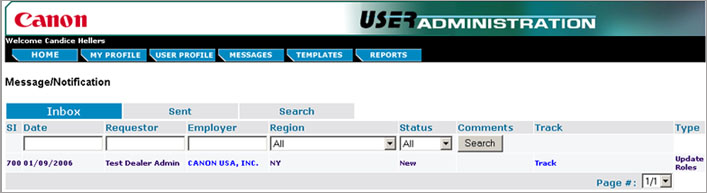
|
Fields |
Description |
|
Date |
Date the message was created |
|
Requestor |
The User ID of the Administrator making the request |
|
Employer |
The user's employer |
|
Region |
The state where the user is located |
|
Status |
There are three possible message statuses:
|
|
Comments |
Displays brief details regarding the message |
|
Track |
Click to view the status of the message in terms of the approval process |
|
Type |
Displays the message type, normally Update Roles. |
Click here to view the steps to search for a message in the Inbox:
Enter any/all of the following search criteria:
Date
Requestor
Employer
Region
Status
Click the Search button. The message(s) are retrieved.
If you wish to view the status of the approval of a retrieved message, click the Track field.
Click on the Employer field in blue to open the message.